
 What is "Boost!"?
What is "Boost!"?
kumaneko is a free, open-source web application builder that allows you to easily create a system tailored to your business operations, even without knowledge of system development.
Most of what you want to do can be freely constructed with just the standard features, but using the "Boost! Plugin" will enable you to build a better app!
First, let's introduce each product of Boost!.
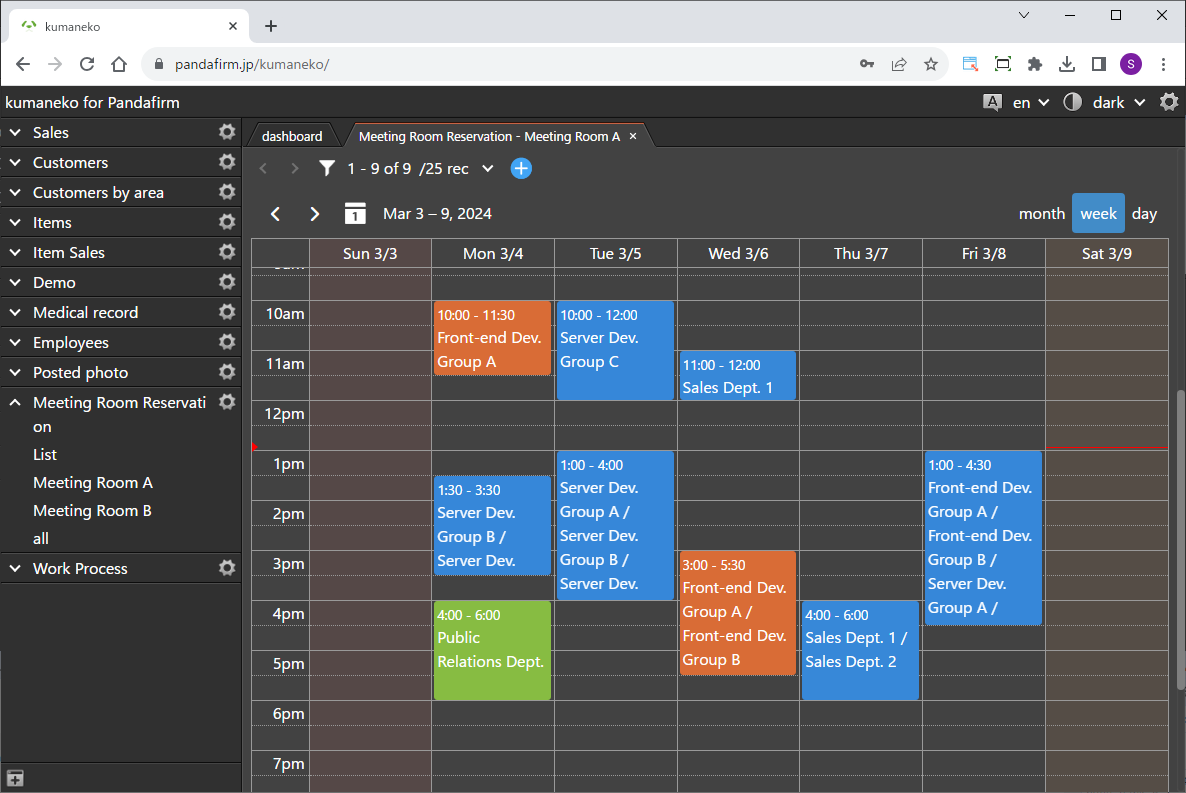
Calendar
This is a plugin that generates a calendar-style view.
We use the popular JavaScript library called FullCalendar, so the interface should be familiar.
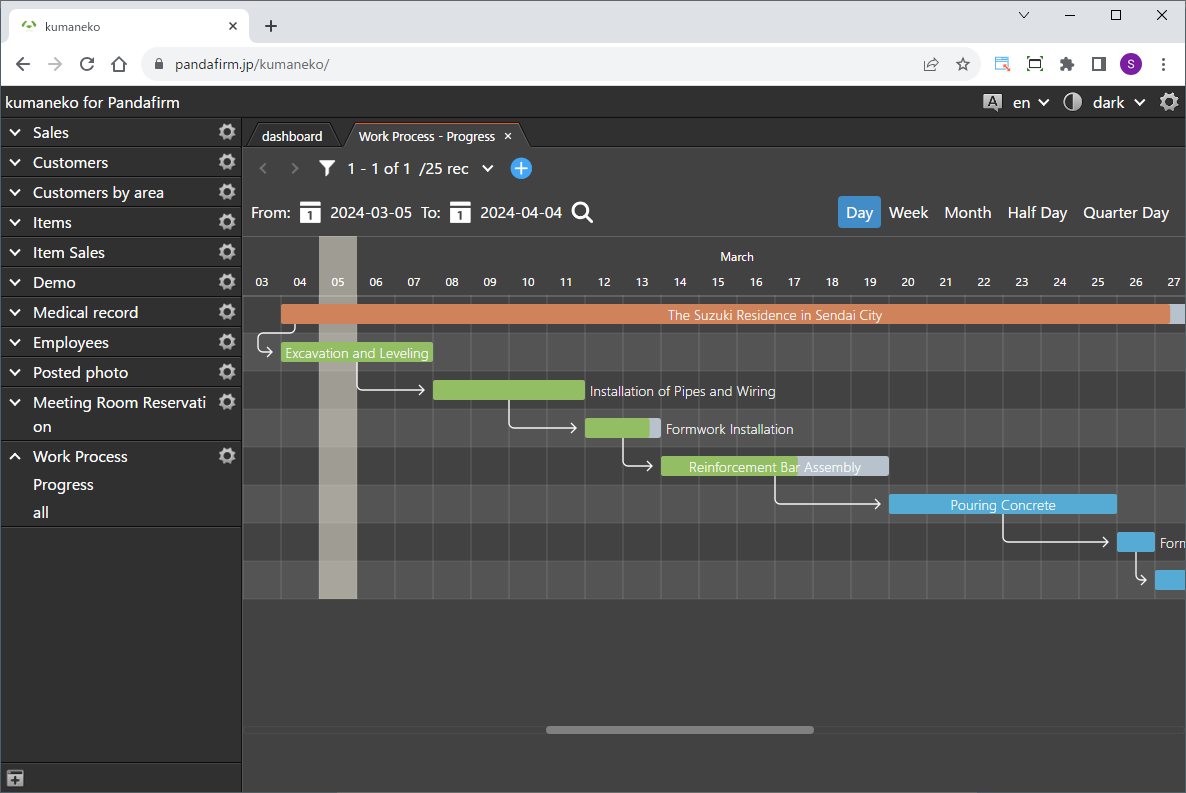
Gantt
This is a plugin that generates a Gantt chart-style view.
We use the popular JavaScript library called Frappe Gantt, so the interface should be familiar.
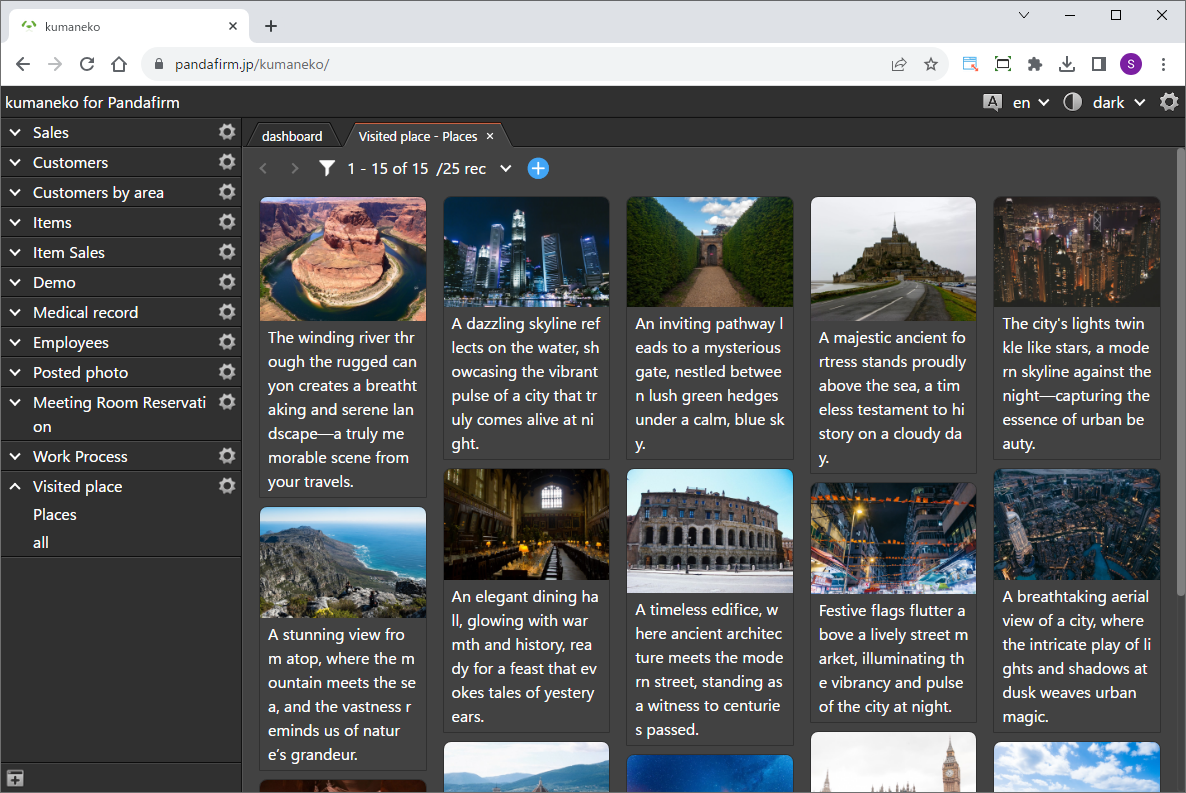
Gallery
This is a plugin that generates a photo gallery style view.
It uses the image files stored in each record as thumbnails, allowing you to view a list and check the contents.
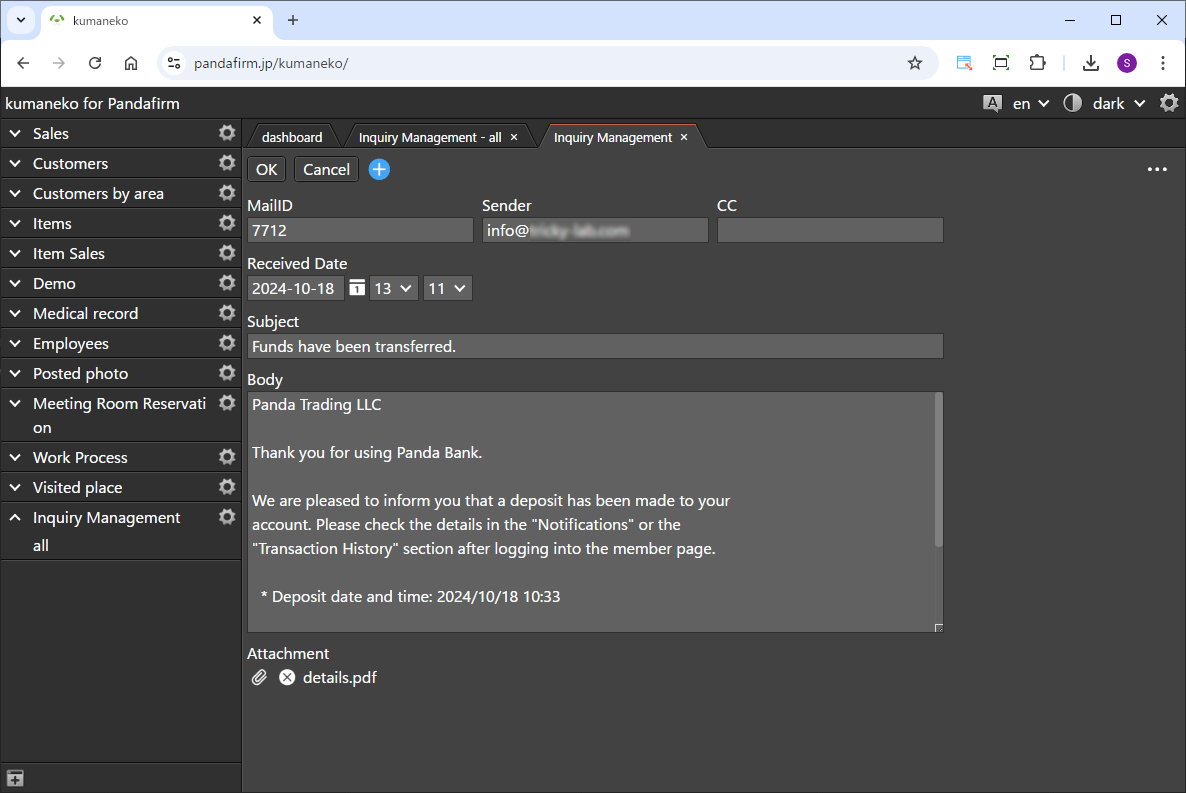
IMAP
This is a plugin that downloads incoming emails from the specified email account.
It allows you to centralize email management with kumaneko and improve operational efficiency.
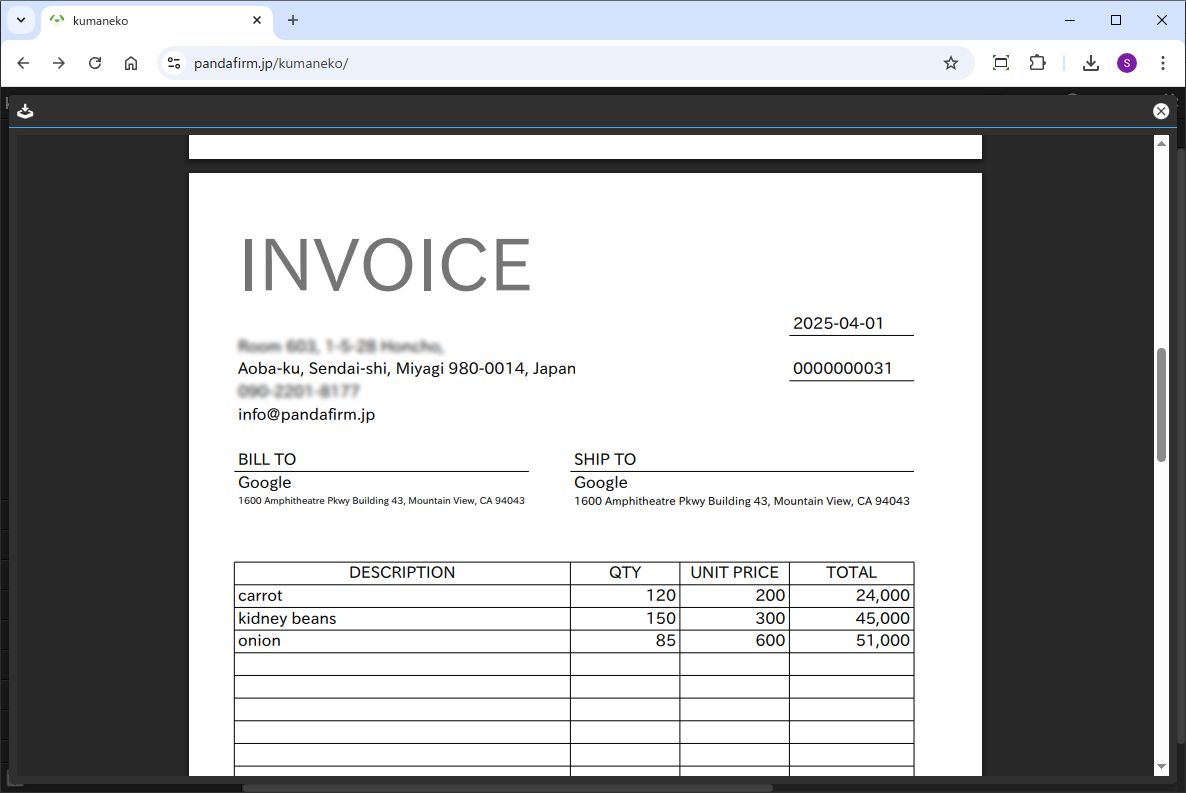
Report
This is a plugin that uses a custom spreadsheet to create a report layout template and outputs it as a PDF.
Since it works in conjunction with a button trigger action, you can create a PDF and send an email at the same time.
 Settings for Using Boost!
Settings for Using Boost!
"Boost! Plugin" is configured and downloaded via the "Boost! Console".
-
Opening a "Boost! Console"
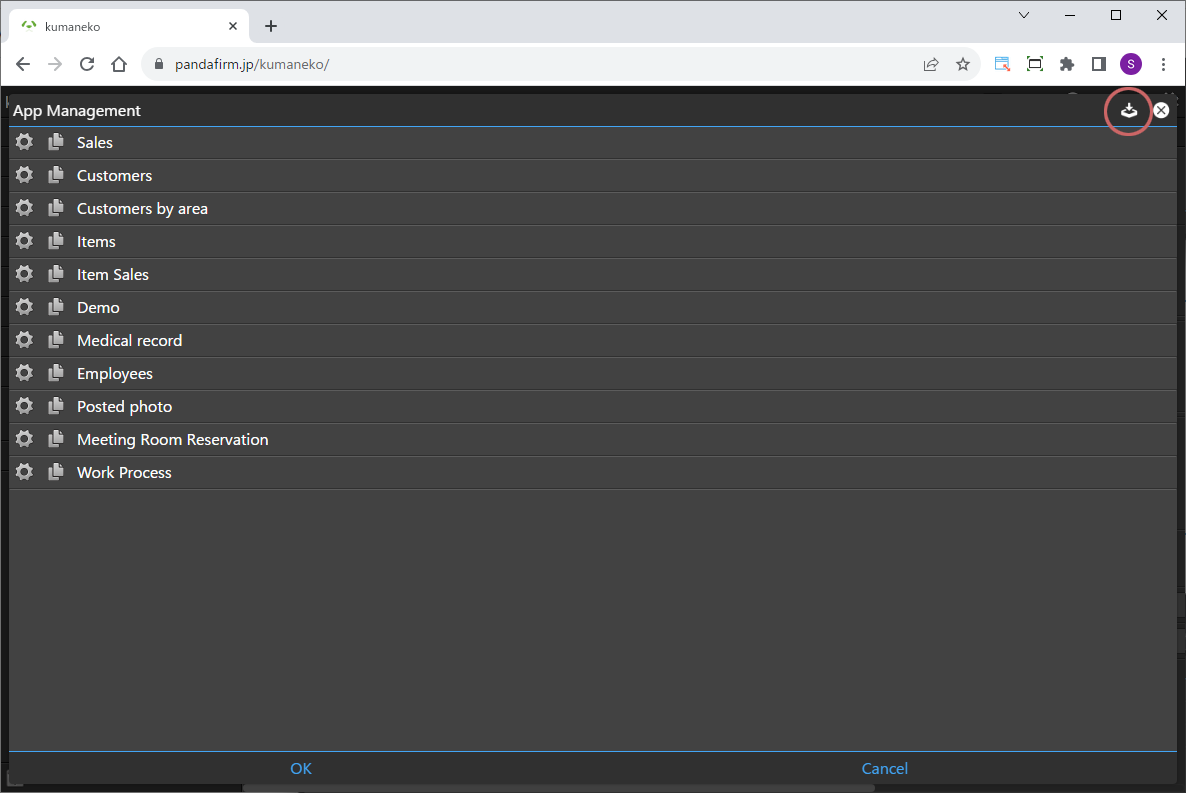
To open a "Boost! Console", you need an email address and a kumaneko app configuration file.
The app configuration file for kumaneko, which uses the "Boost! Plugin", can be downloaded from its app management screen.
Once you have downloaded the kumaneko app configuration file, click the "Apply for Boost! Console" button below and enter your user email address.
An email containing a URL for user information registration will be sent to the entered email address, so please make sure to enter it correctly.
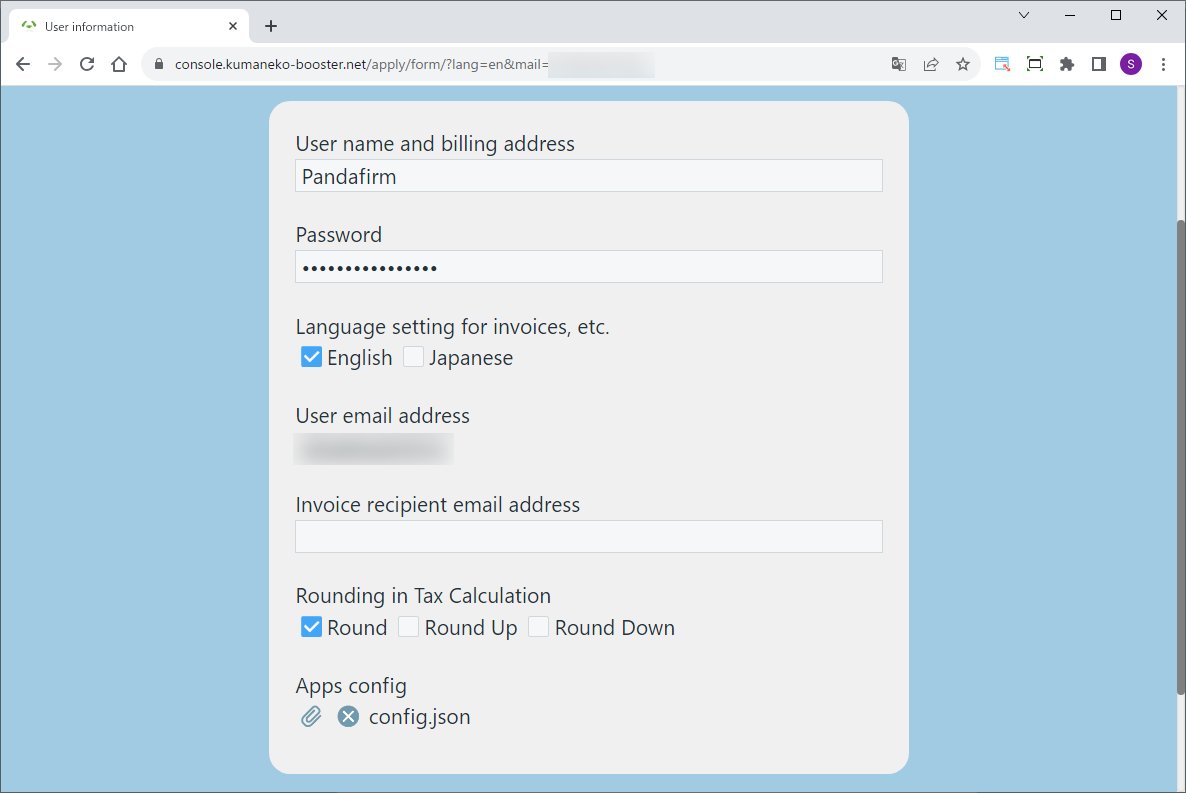
Once you receive the email with the URL for registering user information, please access that URL.
You will be presented with a user information registration screen where you will enter the user name and upload the kumaneko app configuration file, and if necessary, enter a billing email address as well.
After completing all entries, click the "Submit" button to open the "Boost! Console" and the screen will transition.
The URL to access the "Boost! Console" will also be notified by email upon completion of user information registration.
The password and user email address registered on the user information registration screen will be required for re-login to the "Boost! Console".
-
Setting Up the "Boost! Plugin"
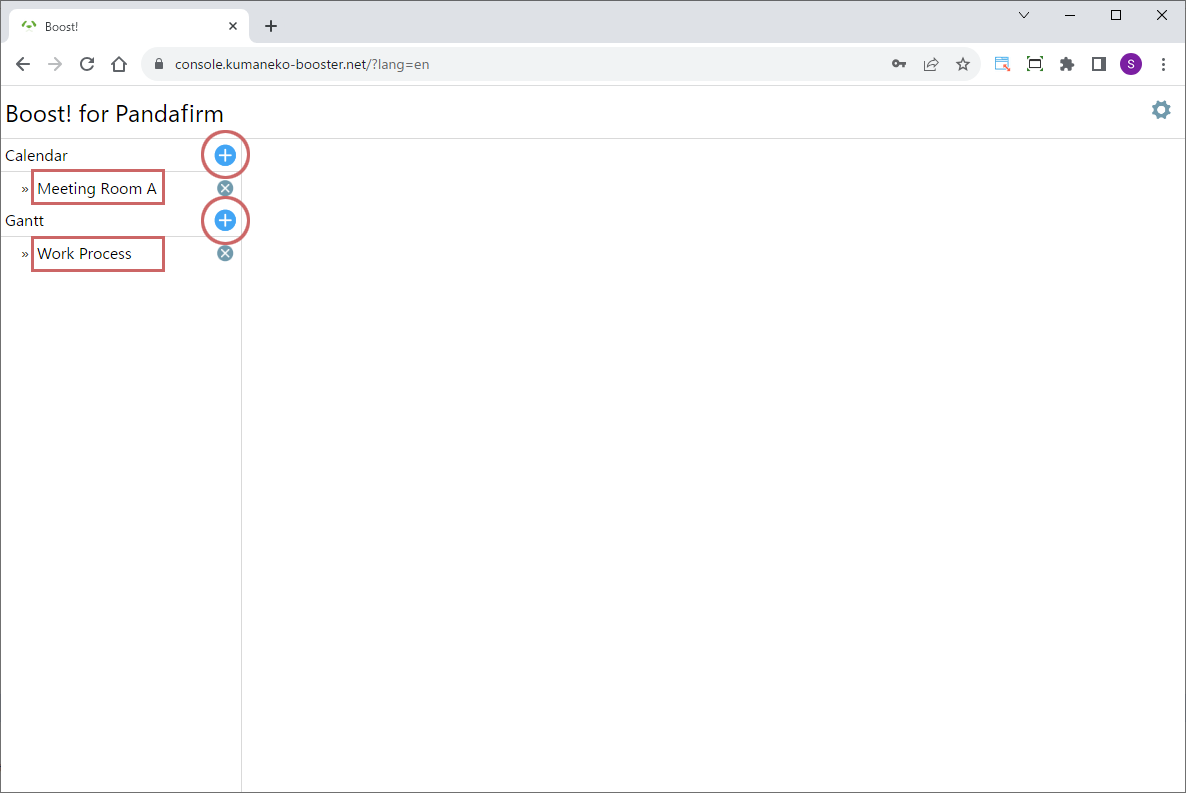
Once the "Boost! Console" is displayed, click the add button (circle in red) to the right of the plugin name you want to use.
To edit an existing setting, click on the setting name (square in red), and to delete an existing setting, click the "×" to the right of the setting name.
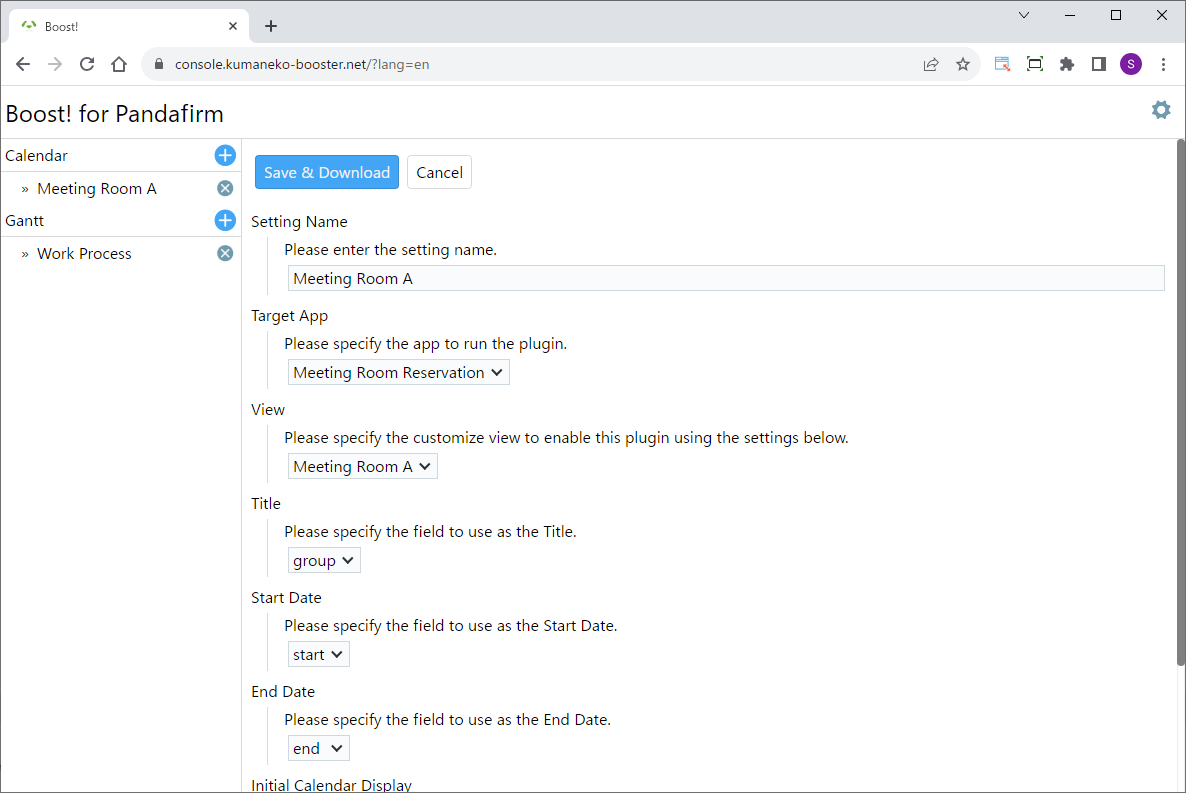
When the plugin setting screen is displayed, follow the instructions on the screen to enter information and select items, and finally click the "Save & Download" button.
-
Saving and Downloading the "Boost! Plugin"
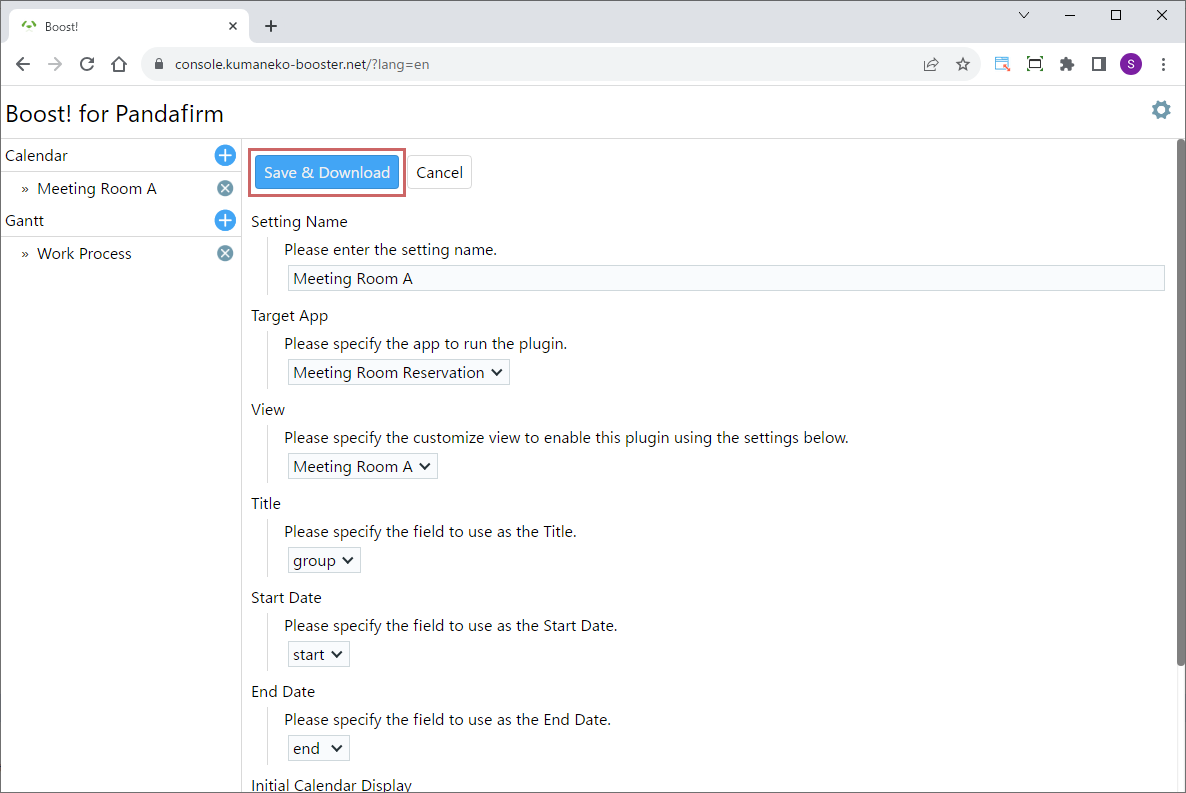
Clicking the "Save & Download" button on the plugin setting screen will save the settings and download the program file in zip format.
The name of the zip file will be the name entered in "Setting Name".
If you edit an existing setting, a new program file based on that setting content will also be downloaded in zip format.
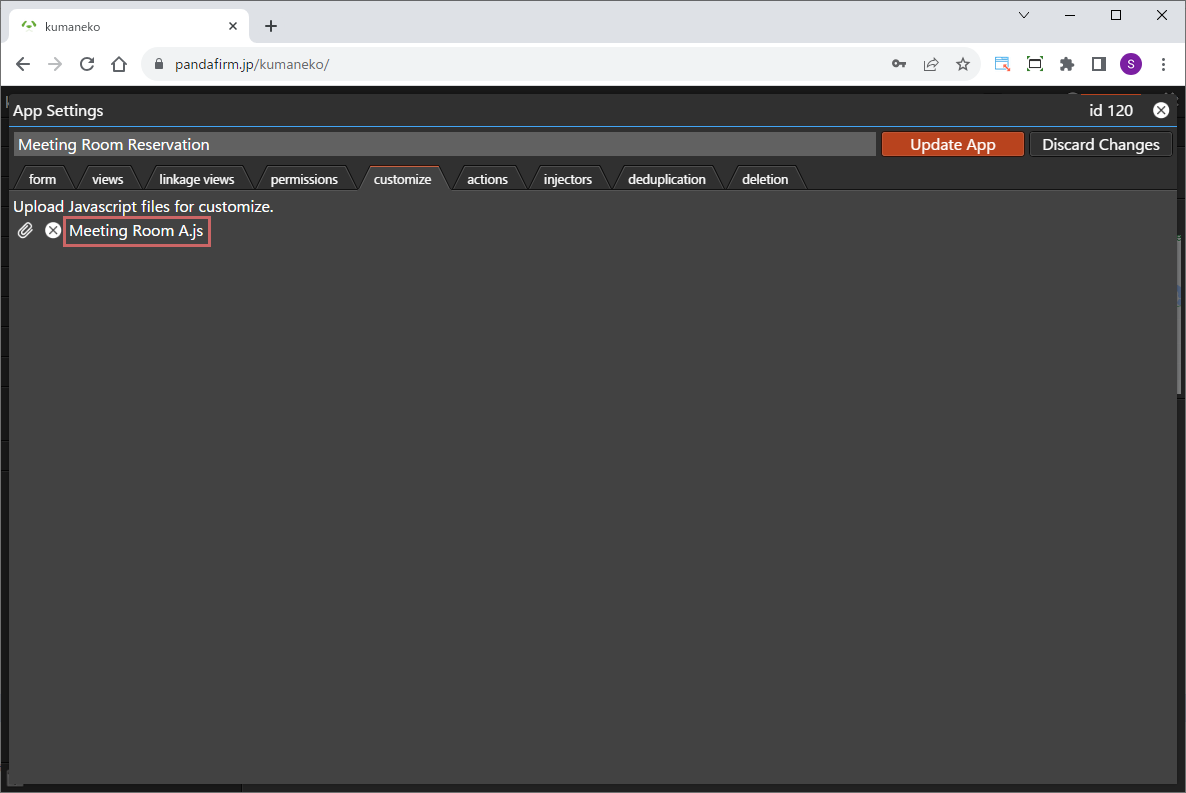
Once you unzip the downloaded zip file and import the Javascript file contained within into kumaneko, you will be able to use the plugin.
-
Changing User Information and Re-uploading the kumaneko App Configuration File
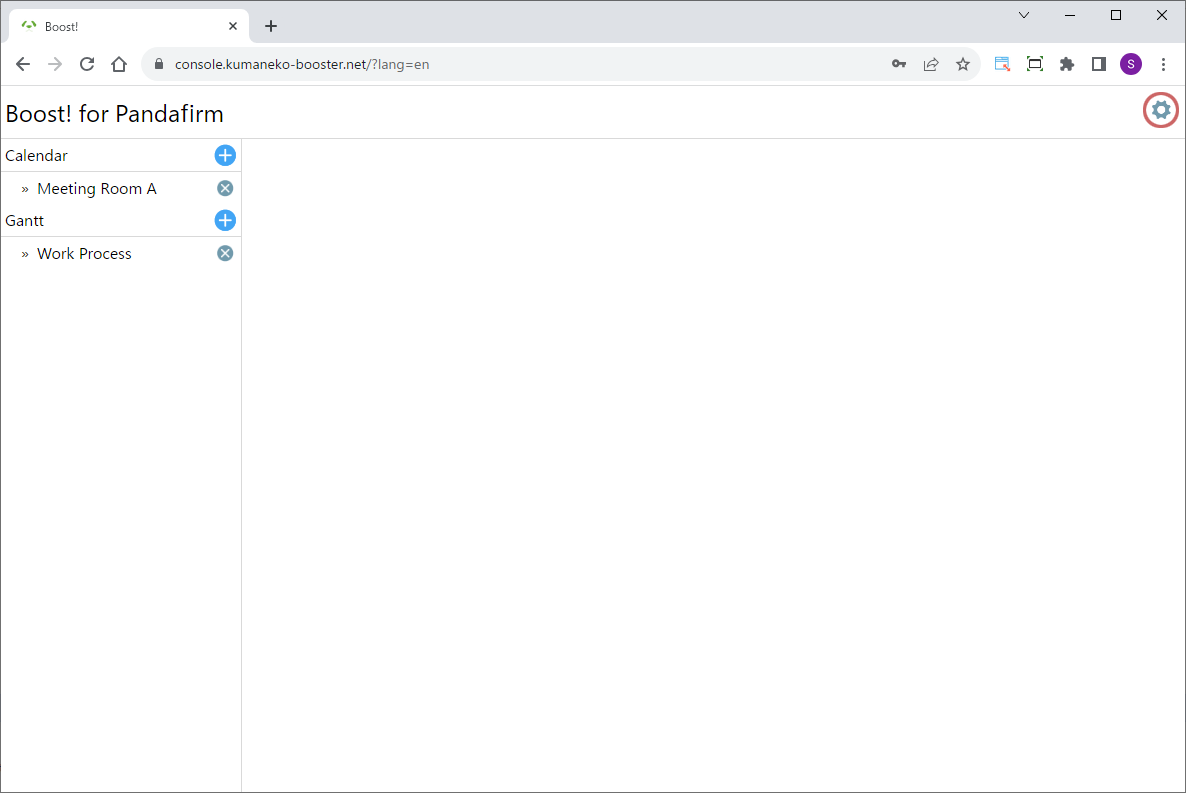
Changes to the billing email address, as well as re-uploading the kumaneko app configuration file due to app configuration changes, can be performed by displaying the user information registration screen through the gear button in the "Boost! Console".
Changes to user information can also be accessed via the URL provided in the email sent after the opening of the "Boost! Console".
-
Plugin Usage Environment Restrictions
The user email address registered at the time of application for Boost! cannot be shared across multiple kumaneko environments.
If you attempt to use the same plugin in a different kumaneko environment, a warning will be displayed, so please open a new "Boost! Console" with a different email address in that case.
-
Cancellation
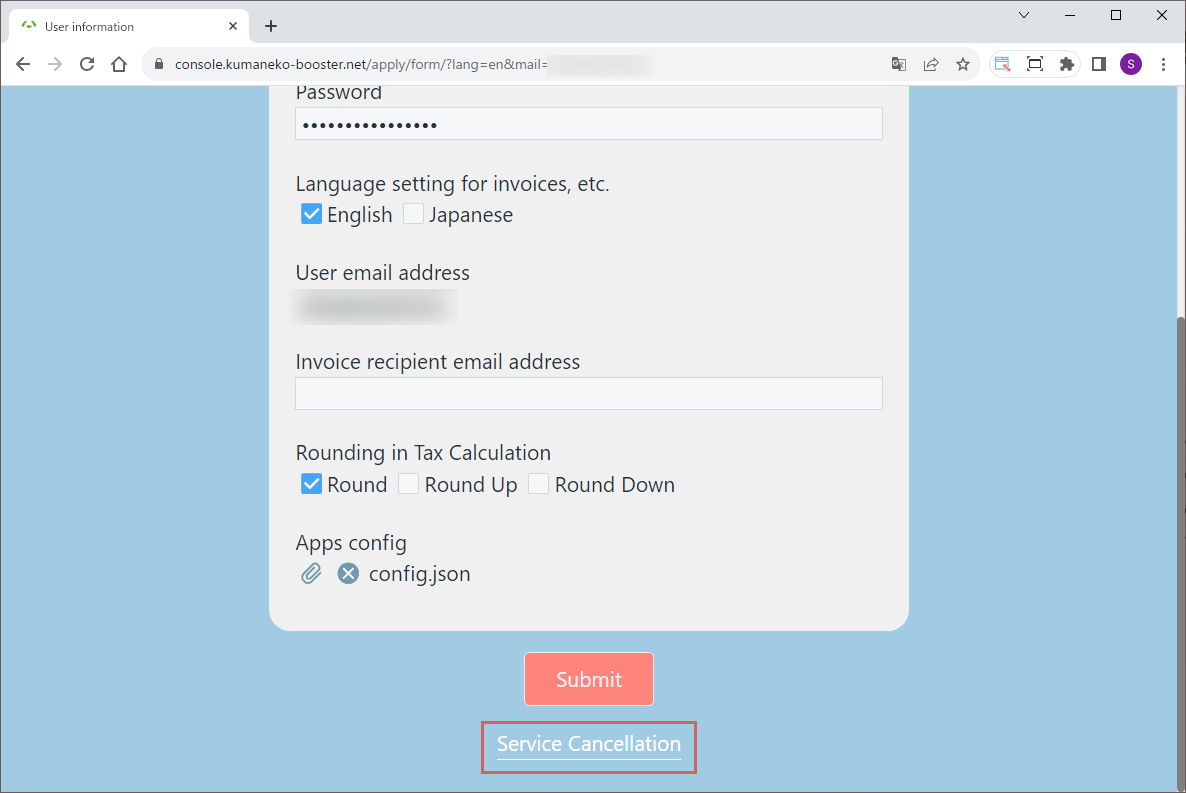
To cancel, please click the "Service Cancellation" button displayed at the bottom of the user information registration screen.
After cancellation, you will not be able to use the plugins installed in kumaneko.
 Purchasing a License
Purchasing a License
The "Boost! Plugin" comes with a trial period of up to 2 months.
At the first month-end following the start of use of the "Boost! Plugin", we will send you an email requesting the purchase of a license. If you proceed to the purchase through the URL mentioned in the email, you will be able to use it for one year.
Furthermore, at the same month-end after one year has passed, we will send you an email requesting the purchase for the next year. If you wish to continue using the service, please proceed with the process as instructed.
License Fee
You will be charged 10,000 JPY per year.
This is a license for the entire Boost!, not per individual product. Please be aware that you will be subject to billing if your user registration is complete, regardless of whether you use any plugins.
Payment Method
We offer payment by invoice and credit card.
Billing Method
At the first month-end following the start of use of the "Boost! Plugin", we will send you an email requesting payment for the usage fee for one year from the second following month to the email address you registered.
For the second year and onwards, we will send you an email at the end of the month of usage start to request payment for the next year's usage fee.
Information to Submit at the Time of Application
| User Email Address |
Please register the email address for identifying the user. An alert will be displayed if there is already a registration. |
|---|---|
| User Name |
Please register with the corporate name if it is a company, as it will primarily be used for the invoice addressee. |
| Billing Email Address |
If not specified, the user email address will be used. If you want the billing email to be sent to a different address, please register it. |
| App Configuration File |
Please upload the app configuration file for kumaneko, which will be your usage environment. If there are changes to the configuration of the app using the plugin or if you add a new app to use, you will need to re-upload at the time of change. |
Information about the "Boost! Plugin" Provider
| Operating Business |
Pandafirm LLC |
|---|---|
| Responsible Person |
Suguru Suzuki |
| Location |
1-5-28-603, Honcho, Aoba-ku, Sendai City, Miyagi Prefecture |
| Phone Number |
+81-90-2201-8177 We do not accept inquiries by phone, please contact us through the inquiry form at the bottom of the page. |
| Email Address |
info@kumaneko-booster.net |
| Operating URL |
https://kumaneko-booster.net/en/ |
| Inquiries |
Please contact us through the inquiry form at the bottom of the page. |
| Usage Fee |
10,000 JPY/year |
| Other Financial Obligations |
The customer will bear the bank transfer fees. |
| Payment Method |
Bank transfer and credit card payment |
| Cancellation |
If you wish to cancel, please proceed with the procedure from the application information change page. Additionally, no refunds, including prorated refunds for mid-term cancellations, will be provided. |
 Privacy Policy
Privacy Policy
-
Collection of Personal Information
In providing Boost!, we collect personal information, including email addresses, during the user registration process. This information is used exclusively for the purposes of initiating service use, support, and sending related notifications.
-
Purpose of Using Personal Information
The collected personal information will be used for the following purposes:
- To provide and manage the service
- User support
- Sending important service-related notifications
- Notifying changes to the terms of service or privacy policy, among other important announcements
-
Sharing and Disclosure of Personal Information
We will not share or disclose personal information with third parties without user consent, except as required by law, in compliance with legal proceedings, or when necessary to protect the rights, property, or safety of our company and our users.
-
Protection of Personal Information
We implement appropriate physical, technical, and administrative measures to secure the personal information collected. However, the transmission of data over the internet cannot be guaranteed to be completely secure, and thus we cannot ensure the absolute security of the data.
-
Changes to the Privacy Policy
We reserve the right to update this privacy policy as necessary. Any changes will be posted on our website. By continuing to use our service, users agree to be bound by the revised policy.
-
Contact Us
If you have any questions or concerns about our privacy policy, please contact us using EMail.