
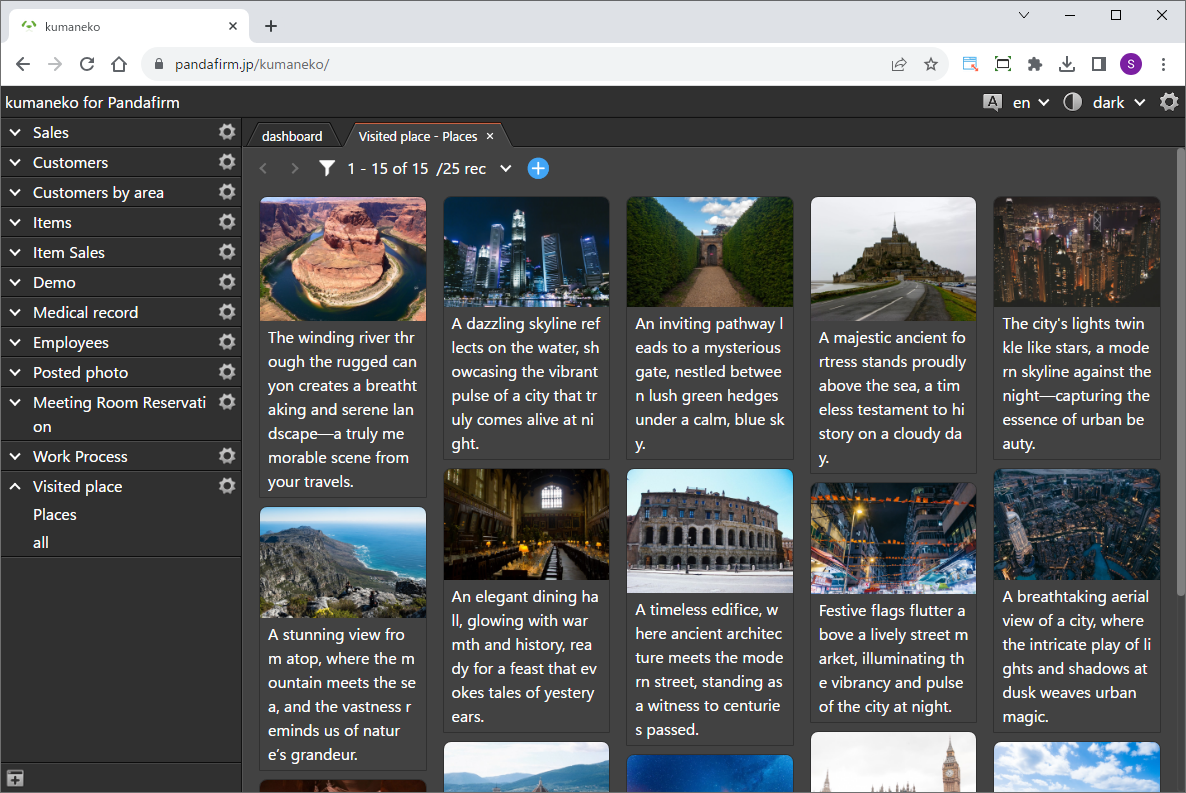
This is a plugin that generates a photo gallery style view.
It uses the image files stored in each record as thumbnails, allowing you to view a list and check the contents.
 Setting up the "Boost! Gallery"
Setting up the "Boost! Gallery"
The "Boost! Plugin" is configured and downloaded via the "Boost! Console", so if you haven't set up your "Boost! Console" yet, please register your user information first.
-
Creating a Customized View
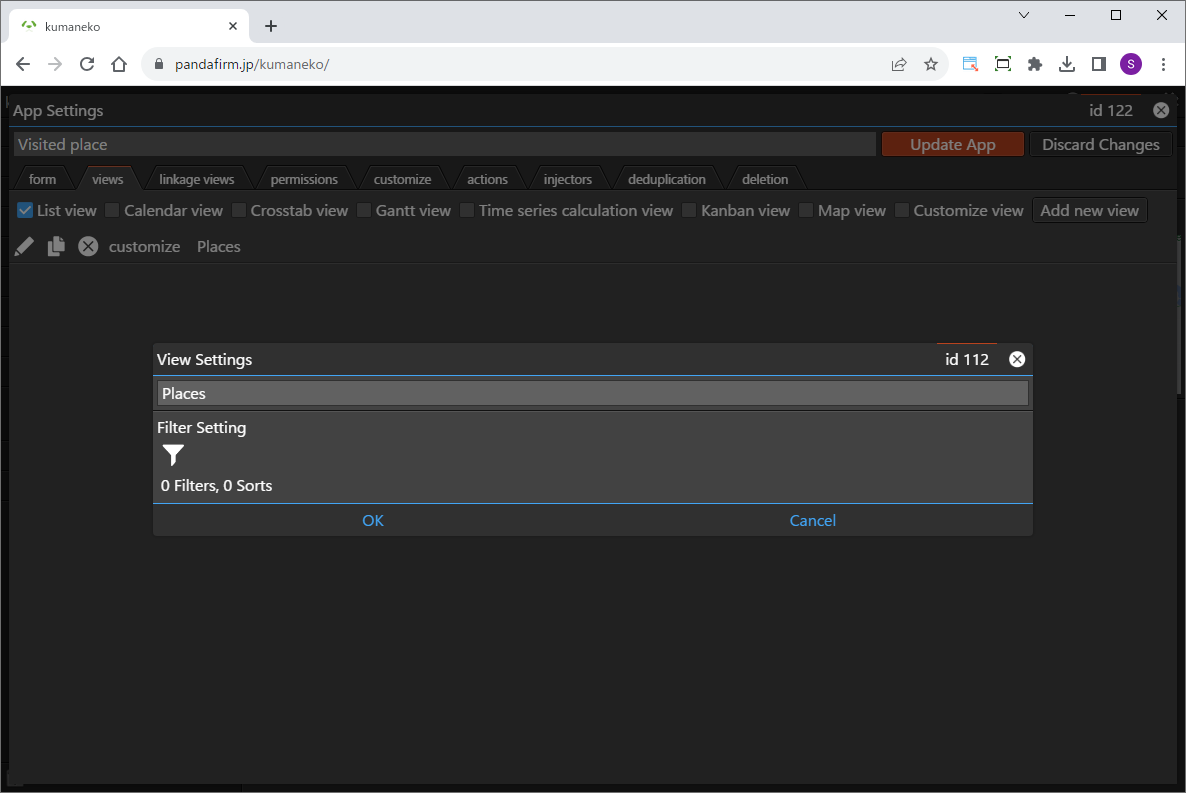
A customized view needs to be created in advance for this plugin, so you will create a view in customized format.
-
Configuring the "Boost! Gallery"

To add a new setting, click the add button on the right (circle in red), and to edit an existing setting, click the setting name (square in red).
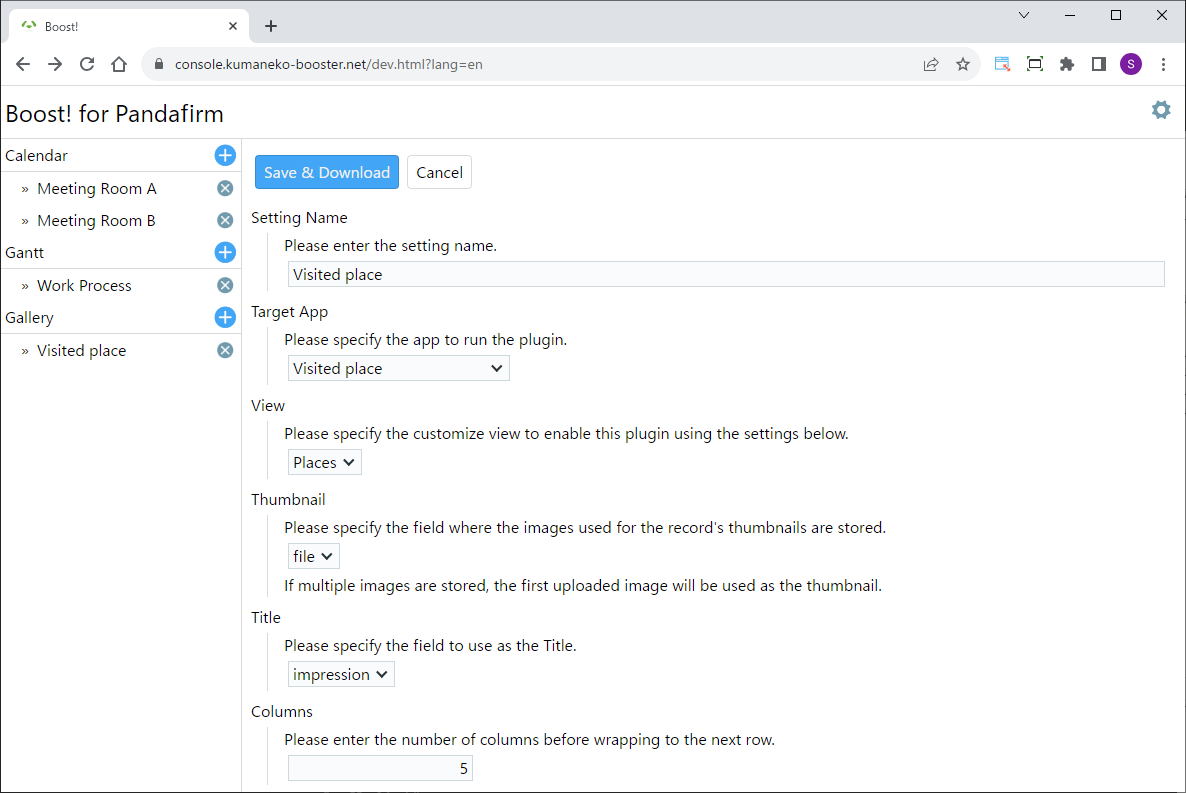
Once the plugin configuration screen appears, specify the setting items.
Setting Name:
Please enter a name that will appear on the list on the left side of the screen and will also be the name of the program to download.
Target App:
Please specify the app to run the plugin.
View:
Please specify the customized view that is the target of this setting.
Thumbnail:
Please specify the field where the images used for the record's thumbnails are stored.
Title:
Please specify the field to use as the Title.
Columns:
Please enter the number of columns before wrapping to the next row.
For information on downloading the program or installing it to kumaneko, please check the page for setting up the "Boost! Console".
 "Boost! Gallery" Operation Method
"Boost! Gallery" Operation Method
-
How to Operate
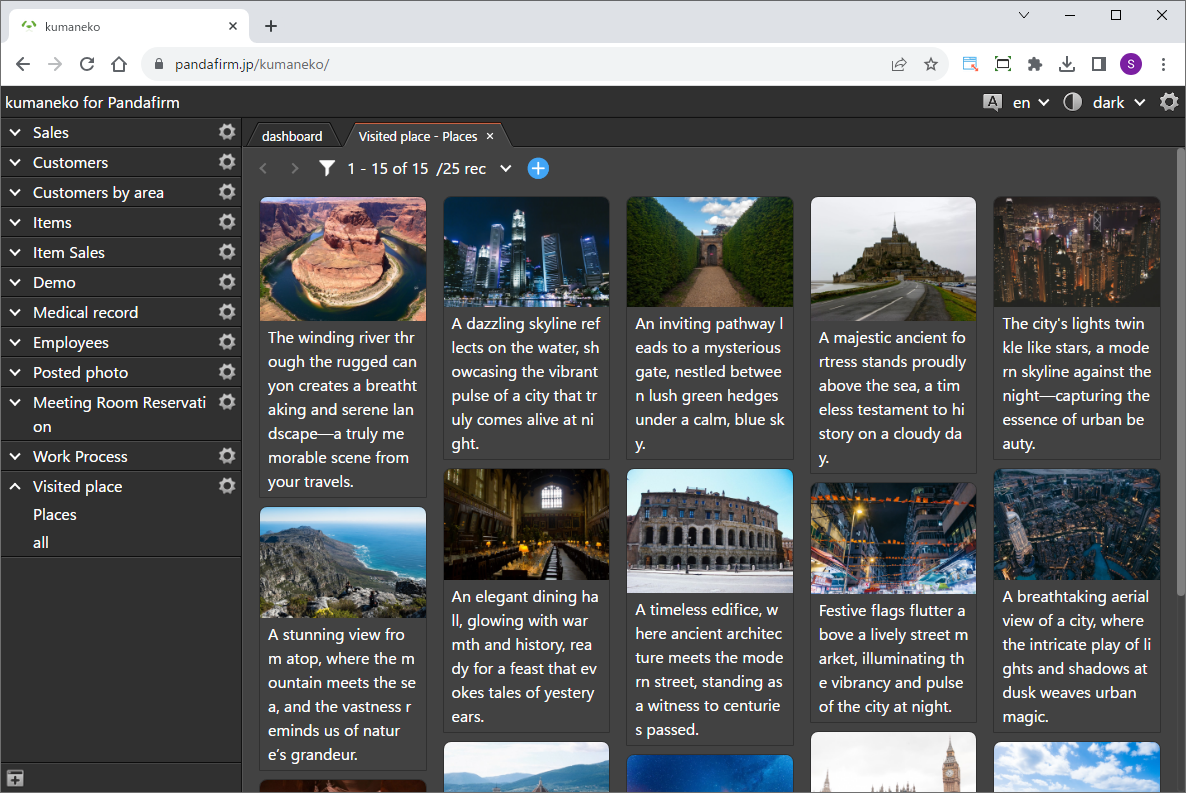
When you display the customized view specified on the settings screen, the thumbnail images will be displayed.
-
Operation
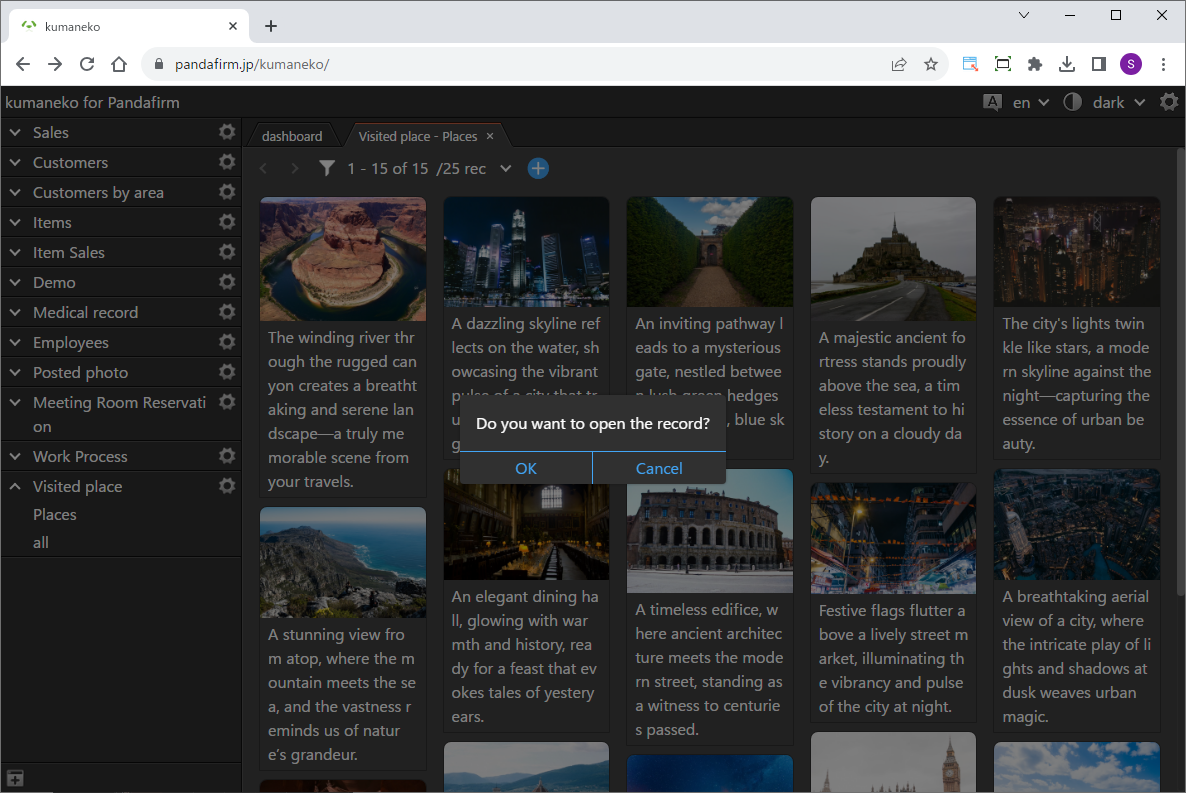
Clicking on a thumbnail image allows you to edit the record.